This article introduces how to check the status of Mina Point application and how to apply.
What is a minor point?
Mina points are shopping points that are common throughout the country and can be obtained by those who have an Individual Number Card. Those who applied within the period and spent a certain amount within the period are eligible. You can imagine it as the same points that are given when you normally use cashless payment.
How to use minor points
Mina points can be used in various ways by linking them with payment services. An example is summarized below.
[D card]
D points are given instead of minor points, and can be used for "shopping at affiliated stores such as online shops and convenience stores" and "payment of mobile phone charges and credit cards".
[Au Pay]
Mina points will be awarded as an au PAY balance. The au PAY balance can be used at MasterCard member stores such as convenience stores and supermarkets nationwide.
[Rakuten]
If you apply with a Rakuten card and use the card, Mina points will be awarded as Rakuten points. Rakuten points can be redeemed for ANA miles or used for payment with "Rakuten Travel".
Means to check the application status of minor points
It's a very easy-to-use minor point, but if it doesn't seem to be given after you apply, you'll be worried, "Is the application completed without delay?" In such a case, check the application status.
From here, we will introduce how to check the status of Mina Point application.
(1) Check from the smartphone app
You can check the status of your Mina Point application from the Mina Point app on your smartphone. There are two types of smartphone apps, one for iPhone and one for Android, and you can basically check if the OS version is correct and the model has a reading function.
| iPhone | iOS 13.0 or later |
| Android | Android 6.0 and above |
As of June 2021, if the above version is supported, you can check it from the smartphone app.
(2) Check from the PC site
You can also check the status of Mina Point application from your PC. If you are a person who registered for Mina Point from a PC, no new settings are required. A reader / writer is also required, so if you use a PC that is not installed, connect it externally.
(3) Check on the payment service application site
Depending on the type of cashless payment registered with Mina Point, you may be able to check it on the member site.
![How can I check the status of my Mina Point application? [I can't ask you anymore] マイナポイントの申し込み状況、どう確認すればいい? 【今さら聞けない】](https://website-google-hk.oss-cn-hongkong.aliyuncs.com/drawing/article_results_9/2022/3/10/f3e2339bb0842de1e3ea2873b164a8b8_1.jpeg)
For example, in the case of AEON Card, if the selected payment service is a credit card or debit card, you can check the application status by logging in to the AEON Bank Mina Point Management Page.
(4) Confirm by phone
Those who entered the "phone number (last 4 digits)" when applying for Mina Points can also check by phone. However, please note that the time period for inquiries is limited.
How to check the application status of minor points
If you are not good at operating machinery, you may be confused about how to check the status of your Mina Point application. From here, let's take a concrete look at how to check the status of Mina Point application.
How to check from the iPhone app
To check the application status for Mina Point from the iPhone app, first start the Mina Point app on your iPhone.
If you can start it without any problem, follow the procedure below.
(1) Tap "Confirm reservation / application status (to user's My Page)" (2) Tap "Login with My Number Card" (3) Place your smartphone on My Number Card and tap "Start Reading" ( 4) Enter your PIN and tap "OK"
If you follow the above procedure, My Page will be displayed and you can check the application status for Mina Points.
How to check from the Android app
To check the status of Mina Point application from the Android app, first start the Mina Point app.
If you can start it without any problem, follow the procedure below.
(1) Tap "Confirm reservation / application status (to user's My Page)" (2) Tap "Login with My Number Card" (3) Enter your PIN and tap "OK" (4) Tap your smartphone Place it on my number card and read my number card
If there is no problem, My Page will be displayed and you can check the status of your Mina Point application.
How to check from the PC site
If you want to check the application status for Mina Point from your PC, access the Mina Point Reservation / Application Site.
After that, follow the procedure below.
(1) Click "Confirm reservation / application status (to user's My Page)" (2) Set my number card in the IC card reader / writer and click "Login with my number card" (3) Enter your PIN Click "OK"
If the above steps proceed smoothly, My Page will be displayed and you can check the application status of Mina Points.
How to check by phone
Those who entered the "phone number (last 4 digits)" when applying for Mina Point can also check the application status for Mina Point by phone. You can check the My Number comprehensive toll-free number on the inquiry page. Weekdays are accepted from 9:30 to 20:00, and weekends and holidays are accepted from 9:30 to 17:30.
You will be prompted to select a menu, so press No. 5 of "Inquiries about consumption activation measures using minor points". If you cannot check it from your smartphone or PC, please contact us.
What to do if you did not apply
If you have not been able to register as a result of checking the status of your Mina Point application, you will need to take additional measures. From here, we will introduce the measures and precautions to be taken if you have not applied for Mina Point.
If registration fails, repeat the procedure
If you intended to register for Mina Point but did not, it is highly likely that you have failed to register. Let's go through the registration procedure again. Registration can be done using smartphone apps, PCs, and terminals at support spots in approximately 90,000 locations nationwide.
Smartphone is convenient for application
When registering from a PC, it is necessary to install the software, which is unexpectedly difficult to operate. In addition, you have to go out to use the terminal in the minor point support spot.
That's where smartphones come in handy. If you have a smartphone with a reader function, you don't need to do any difficult operations as long as you install the app. It is convenient and hassle-free to use smartphones as much as possible.
It is also recommended to reselect cashless payment
Depending on the type of cashless payment, we may be developing preferential campaigns such as giving additional points by applying for Mina Points.
However, depending on the type of cashless payment, the application may have already been accepted, and you will not be able to register your minor points after the acceptance is completed. For example, PASMO is no longer accepted on March 31, 2021.
It is recommended to reselect the cashless payment that will be advantageous when applying from now on, but be sure to check carefully whether it is still accepted.
What you need to do to earn minor points
Even if you have successfully applied for Mina Points, you must use the registered cashless payment to earn Mina Points.
By using the registered cashless payment for charging or payment by the end of September 2021, you can earn points up to 5,000 yen. Please note that the applicable usage details differ depending on the type of cashless payment.
Since the points that can be earned are 25% of the usage amount, if you use the cashless payment registered by the end of September 2021 for 20,000 yen, you will receive the maximum amount of minor points.
Check the application status and be sure to receive minor points
There are four main ways to check the status of Mina Point application. There are four types: smartphone apps and PC sites, payment service sites and apps, and phones. By methods other than telephone, it is convenient to check with a smartphone that can easily read the card information.
As a result of checking, if you should not be able to apply, please follow the procedure as necessary. Also, you cannot earn minor points just by registering, so you need to charge and pay within the period.
Register for Mina Points and use cashless payments without delay to earn the maximum amount of Mina Points.
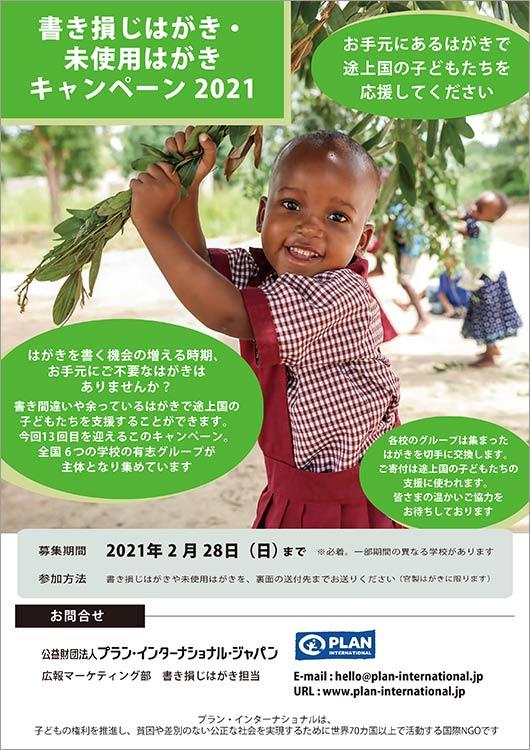
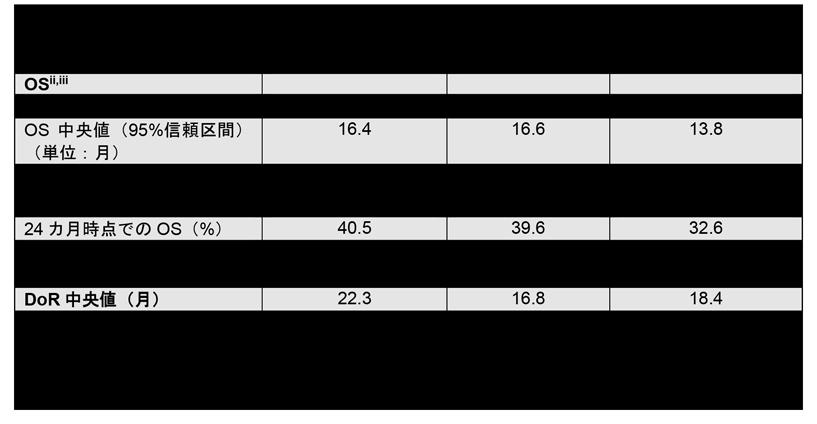
![It's hard to become "Oe"! Ultra-thin tongue cleaner with a thickness of 4 mm Newly released on July 1 [with a special case] It's hard to become "Oe"! Ultra-thin tongue cleaner with a thickness of 4 mm Newly released on July 1 [with a special case]](https://website-google-hk.oss-cn-hongkong.aliyuncs.com/drawing/article_results_9/2022/3/10/3f1e5e995c1db97dc65a7883ef5de2cd_0.jpeg)