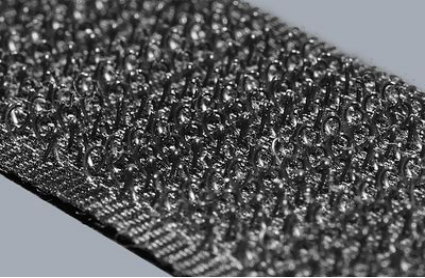Huawei released the new notebooks "MateBook X Pro" and "MateBook D" announced for the world at MWC in February in Japan in May.
In particular, the "MateBook X Pro" attracted the attention of the participating journalists, a high-end model of the X released last year. Premium mobile notebook with 13.9-inch ultra-thin + narrow frame + 3:2 screen + GPU. It's a PC that everyone muttered "Hosshi ~~" even though it was a festival of smartphones, with specs and a good actual machine.
Since the product version for Japan has arrived, I will send you a trial report~
Will Windows PC go back to 3 to 2? Exquisite size of 13.9 inches
Huawei's MateBook series sells three models, the tablet type 2in1 "E", the 13-inch "X", and the 15-inch "D", but the X was originally a tonga model with a liquid crystal ratio of 3:2. It's a clamshell and has a 7G core i7/5, but no cooling fan. On the other hand, the D is a practical model that can also be equipped with an HDD in the legacy interface.
As for the X Pro, as the name suggests, it is a high-end model of the X, a mobile notebook with a slightly larger screen and power.
The body has a matte finish throughout, making scratches less noticeable. The logo part is mirror-finished and shines brightly.
First of all, regarding the size, the liquid crystal is 13.9 type, 3:2, and the resolution is just 3000 x 2000 dots. It's a number I've heard somewhere, yes, it's the same as the SurfaceBook. However, the size of the SurfaceBook is 13.5 inches, and this is 13.9 inches, so the screen size is large.
The actual size of the screen display was 293 x 196 mm, which was 8 mm wide and 6 mm taller than the 13.5 inch screen. The area is 574 square centimeters. The MateBook X's screen was measured at 275 x 183 mm and 503 square centimeters, so the X Pro's screen is 14% wider.
The pink on the left is MateBook X. The logo on the top board is different.
The resolution is 39% higher than the X's 2160 x 1440 dots, which is 3000 x 2000 dots, so the sense of detail is very high. In addition, the maximum brightness is 450nit, the contrast ratio is as high as 1500:1, and the color gamut covers 100% sRGB, which is the highest level for a mobile notebook.
As an uncle, I don't like the glossy surface, probably because it supports touch, so I would appreciate it if you could prepare a non-touch and non-glare model with the same resolution next time.
The main body size is 304 x 217 x 14.6 mm, and the screen occupancy rate is 91%, which is even more "extremely narrow frame" than the MateBook X's 88%. The SurfaceBook is 312 x 232mm, and the SurfaceLaptop is 13.5 inch and 308 x 223mm. Even though it is 13.9 inches, you can clearly see the narrow frame of the smaller X Pro.
The difference in screen size is 0.5 inch, but the resolution is about 40% high definition, 3000 horizontal dots.
There are two models, upper and lower. The upper model has an i7-8550U CPU with 16GB of memory, NVIDIA's GeForce MX150 with 2GB of VRAM, and a 512GB SSD.
The lower model is i5-8250U with 8GB main memory, no GeForce, and 256GB SSD. Both body colors are space gray, and the dark finish, which is close to black, is very calming, especially on the inside.
The much-talked-about keyboard built-in camera is still looking up
If you take a narrow frame, you will have trouble finding a place to install the web camera, but the X Pro has incorporated it into one of the function keys on the keyboard. It pops out when pushed and retracts when pushed.
For those who use the web camera frequently, it is difficult to do it because it is on the keyboard side that you can look up from the bottom of the face and adjust the elevation angle when it is on the liquid crystal side. The location is also good here, so it would be nice to be able to adjust the angle.
This is also the world's first keyboard-embedded camera. The position is fine here, so I want you to be able to adjust the angle.
The width of the keyboard is 275mm, which is the same size and layout as the 13-inch MateBook X (excluding the camera section). The layout of the keys is perfect, and the Japanese original keys are not small. A well-designed Japanese keyboard feels good.
The key touch is the same as the X, and despite the thin design, there is enough stroke, and the click sound is quiet, so you can type with confidence even in a meeting.

The Japanese keyboard has a beautiful layout, with neither the original key on the right side nor the Enter key.
The touchpad is 120 x 77mm, which is wide for a notebook of this size, and the surface is not smooth but has a little friction. The click feels good, but the stroke is long and it makes a little noise, so I would like to ask for further quietness here. The keyboard is said to be drip-proof, but I'm not sure if it's safe to spill coffee. Well, it will be a relief.
Although it is thin, the key stroke is sufficient and the keystroke feeling is good. The touchpad is also large and comfortable.
The 13-inch X and the 13.9-inch X Pro have exactly the same keyboard layout (although the F key layout is different for the camera).
4 Dolby Atmos speakers and a fingerprint sensor make it feel like paradise
The sound function is equipped with the same "Dolby Atmos Sound System" as the X. A total of 4 speakers, 2 tweeters and 2 subwoofers, are built in on the left and right of the keyboard, overturning the common sense that "thin laptops don't sound good." This is also thanks to the slightly larger body than the 13-inch (you can see it clearly in the photo of the inside of the machine below).
The power button on the right side of the keyboard has a fingerprint sensor built in, just like the X, and it can be activated and authenticated with a single touch.
It looks like a normal power button, but it has a built-in fingerprint sensor, and it is a technology cultivated in smartphones that allows you to log in to Windows at the same time as booting.
As I wrote in the X report, I think that the power button with a built-in fingerprint sensor is a function that any manufacturer should imitate and add to a PC, just like a smartphone. Whether it's a small body that makes a good sound or instantly recognizes your fingerprint, it feels like a crystal of technology that has been thoroughly researched for a smartphone.
The MateBook X Pro has only three interfaces, USB type C x 2 and type A x 1, and a headset terminal. Both type C can be charged, and the front side also serves as Thunderbolt 3, so you can connect a 4K monitor or an external graphic box.
Simple configuration with Type C x 2 and headset terminal on the left side, and Type A x 1 on the right side.
Type A is located in the back on the right side of the main unit, and it is convenient to directly connect a USB memory or mouse (3.0). It is convenient for charging smartphones because it can output up to 5V2A.
As a news gathering team, we would like to have an SD card slot.
According to the specifications, it weighs 1.33 kg, but when actually measured, it was slightly lighter at 1304 grams (high-end model). The AC adapter is 196 grams including the cable. The total is exactly 1500 grams. Considering the benefits of being able to carry GeForce around, it's light.
Benchmark test fully opens the power of GeForce MX150
The trial model that measured the speed was a high-end i7-8550U + GeForce MX150-equipped machine, and the familiar CINEBENCH CPU score was 555, which exceeded the MateBook D with the same configuration. When it comes to the CPU score alone, there are machines with mobile notebooks from other companies that exceed 600, but OpenGL has a value of 101. It's around 50 for built-in graphics only, so it's twice as fast. This is exactly the power of the GeForce MX150.
The back cover can be opened by removing the T screw. Since the heat pipe occupies the top of the board, it is a bit difficult to access the SSD. There are four speakers on the left and right of the battery, and a reverberation box that wraps around the bottom of the battery.
3DMARK's FireStrike value was 2604, which exceeded expectations. The built-in graphics model is around 1000, so it is 2.5 times faster. It's a value that allows you to play 3D games, if not all of them.
The 13-inch MateBook X was fanless, but of course the X Pro is equipped with GeForce, so it has a proper cooling fan. Repeating the benchmark test, the fan is fully opened, but there is no metallic sound that bothers me. The bottom surface gets warmer, and the keyboard surface gets warmer as it goes deeper.
The outlet of the cooling fan is hidden in the hinge part of the liquid crystal, and it is a mechanism that blows out to the back side of the liquid crystal during use.
SSD speed is measured with CrystalDiskMark. Multi-sequential read is 3168 and write is 1143, which is an average value for SSD with PCIe connection, and I do not feel stress in use. The trial model was equipped with Toshiba's KXG50ZNV.
As usual, the battery lasted for about 3 hours and 30 minutes with BBench, measured under the strictest conditions of maximum speed, maximum brightness, and energy saving off. If you can drive this bright and wide liquid crystal for more than 3 hours, you pass the test. The battery capacity is 56Wh, which is a lot for a mobile notebook, so if you lower the brightness, it's a machine that lasts longer.
Charging time is 45 minutes to 50%, 77 minutes to 70%, and 2 hours to 90% under the same conditions as the above discharge, which is also fast considering the battery capacity of 56Wh. is. The AC adapter has an output of 20V3.25A = 65W, which is stronger than the MateBook X's 40W type.
The slightly larger AC adapter is about 196 grams with a type C terminal and cable set. You can also charge your smartphone. It was possible to output 5/9/12/15/20V and was able to charge a smartphone (editorial department investigation).
A model of 14-inch premium notebook It is the strongest with a vast screen and GPU
Once you get used to the 3:2 screen, it's especially convenient for work. Since WEB browsing is basically scrolling up and down, the times are vertically long. And, as I said in the X trial report, since it's a Huawei product, I really want it to have a built-in LTE modem.
At 1.3kg for a 13.9-inch model, it's not as light as a Japanese mobile notebook, but it's got a solid body, ample battery, and an MX, so it's okay. With a small body, a large bright screen, good sound, convenient fingerprint authentication, and GeForce, it's truly a "premium" mobile notebook machine.
Yodobashi price at the time of writing is 226,580 yen for the upper model and 161,780 yen for the lower model, and of course, with a 10% point reduction, the actual price is about 200,000 yen and 150,000 yen. It's a great bargain for a longed-for premium machine, so it's a PC you can buy right away.