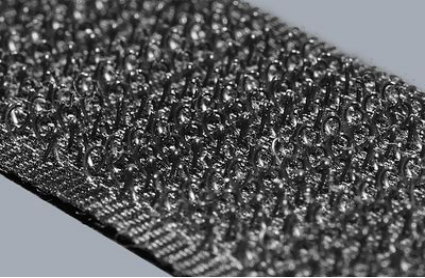For smartphone users, effective storage management is essential in the digital age. Optimizing storage can significantly enhance your device’s performance and functionality with the increasing demand for high-quality apps, photos, and videos. This article provides practical tips on maximizing smartphone storage, ensuring you can make the most of your device’s capabilities.
Ways to Maximize Smartphone Storage
The key to an organized and smooth-running device is maximizing smartphone storage. This section will explore strategies for optimizing your storage space, including managing apps and files and utilizing external storage solutions. By putting these tips into action, you can ensure that your smartphone remains functional and clutter-free, making it easy to access critical information.

Assess Your Storage Needs
To get the most out of your smartphone, you must determine how much storage you need. Start by evaluating how you use your device. Are you a heavy user of apps, a photography enthusiast, or someone who stores a lot of media files? For instance, the HONOR X6 provides ample storage for various needs, but understanding your specific requirements is crucial. Consider the size and type of files you frequently use and anticipate future needs, especially if you plan to download more apps or store high-resolution photos and videos. By accurately assessing your storage needs, you can better manage your smartphone’s space and maintain its performance.
Manage Apps for Optimal Storage Use
Managing apps effectively is crucial for optimal storage use on your smartphone. Start by identifying apps you rarely use and consider uninstalling them to free up space. For apps that you use occasionally, explore the option of offloading them, which removes the app but retains its data. Regularly review app updates and remove any that have become bloated with unnecessary features. Additionally, utilize cloud-based apps or streaming services to reduce the need to store large amounts of data on your device. By being selective about the apps you install and keeping them organized, you can maximize your smartphone’s storage and maintain its efficiency.

Leverage Expansion Solutions
The smartest approach to boost the storage on your smartphone is to take advantage of expansion solutions. If your device is compatible, use a microSD card to increase the amount of space that is available for pictures, videos, and applications. Devices with low internal storage will find this especially helpful. Additionally, cloud storage services like Google Drive, iCloud, or Dropbox offer convenient options for offloading files and accessing them from anywhere. Some services provide a certain amount of free storage, with the option to purchase more if needed. By utilizing these expansion solutions, you can easily manage your storage needs without compromising your smartphone’s performance.
Regular Cleanup and Maintenance Routines
Maintaining optimal storage on your smartphone requires regular cleaning and maintenance. Schedule periodic reviews of your device to remove unused apps, clear cache files, and delete unnecessary media or documents. Utilize built-in storage management tools or third-party apps to identify and clean up junk files that can accumulate over time. Regularly backing up essential data to the cloud or an external drive can also help you manage space more effectively. By maintaining a disciplined approach to storage management, you can ensure that your smartphone remains efficient, responsive, and free from clutter that can hinder its performance.
Conclusion
Maximizing smartphone storage is critical to enhancing efficiency and ensuring a seamless user experience. By assessing your storage needs, managing apps effectively, organizing files, leveraging expansion solutions, and maintaining regular cleanup routines, you can keep your device running smoothly and efficiently. With these strategies, you can fully utilize your smartphone’s storage capabilities.